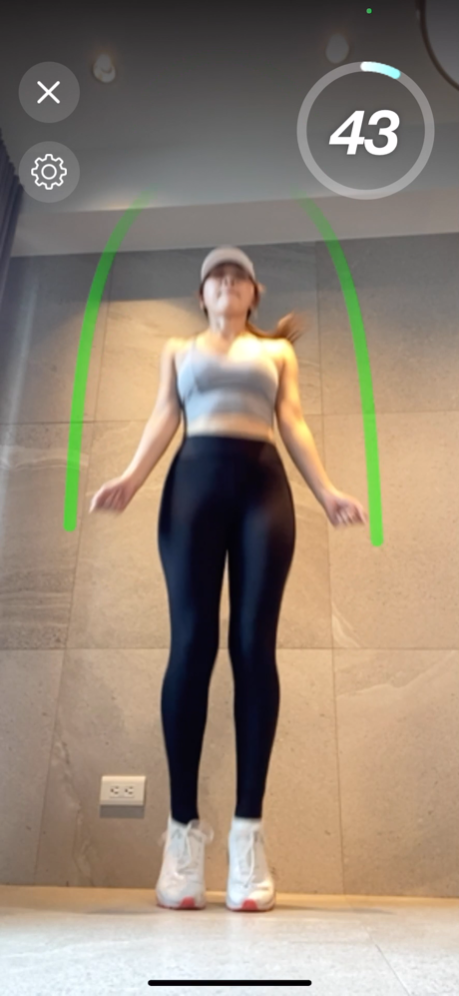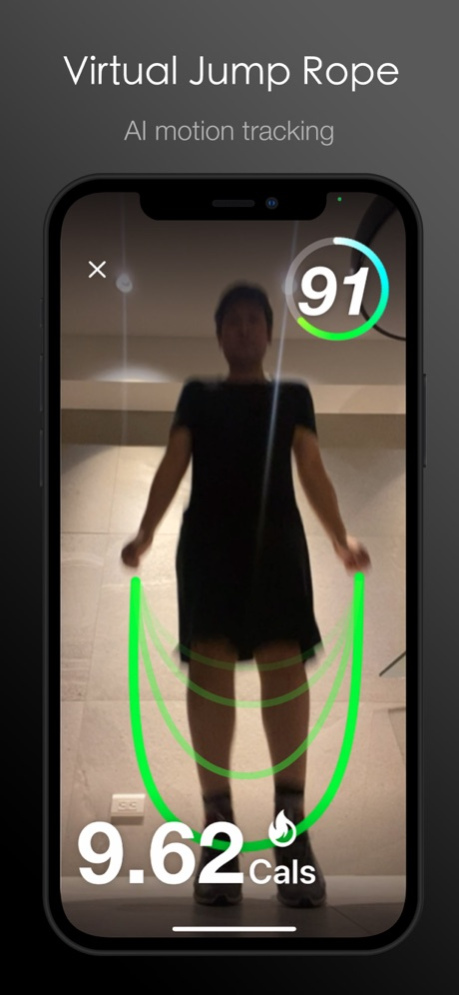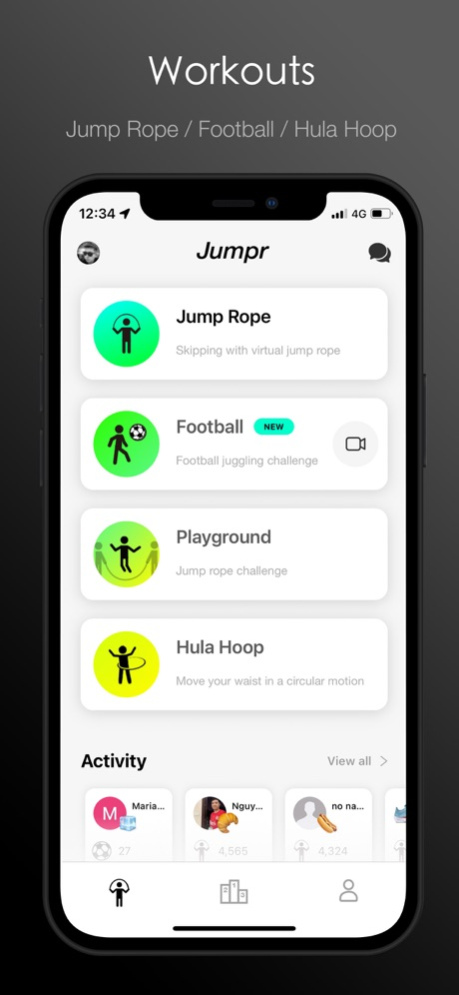Jumpr - Virtual Jump Rope 1.21
Free Version
Publisher Description
Jumpr is the world’s first virtual jump rope!
Simply place your iPhone upright on the floor, Jumpr uses AI-powered body tracking to recognize your movement and give you a virtual jump rope on the screen to begin skipping away! During the workout, Jumpr will tell you the exact number of jumps and the total calories you've burnt. Jumpr also provides the world challenge, where you can pit your stats against Jumprs from all over the world and represent your country!
Virtually jump rope every day!
Jumpr gives you access to quick and effective workouts that fit your busy schedule. Experience a portable and fun new way to get a full-body workout, anywhere.
Jumpr also integrates with HealthKit (Apple Health), so you can sync calories burned and exercise data to Apple Health.
DATA PRIVACY:
Jumpr uses AI powered body tracking to recognize your movement through frontal camera. We value your privacy, APP doesn't store data or record video. All AI calculations are made directly on your phone. We do not store or use or sell your data.
For support, feedback and suggestions:
Email: contact.jumpr@gmail.com
Or follow us on facebook:
https://www.facebook.com/jumprpage
Aug 9, 2023
Version 1.21
New neon jump rope effect!
About Jumpr - Virtual Jump Rope
Jumpr - Virtual Jump Rope is a free app for iOS published in the Health & Nutrition list of apps, part of Home & Hobby.
The company that develops Jumpr - Virtual Jump Rope is Ting-Wei Liu. The latest version released by its developer is 1.21.
To install Jumpr - Virtual Jump Rope on your iOS device, just click the green Continue To App button above to start the installation process. The app is listed on our website since 2023-08-09 and was downloaded 1 times. We have already checked if the download link is safe, however for your own protection we recommend that you scan the downloaded app with your antivirus. Your antivirus may detect the Jumpr - Virtual Jump Rope as malware if the download link is broken.
How to install Jumpr - Virtual Jump Rope on your iOS device:
- Click on the Continue To App button on our website. This will redirect you to the App Store.
- Once the Jumpr - Virtual Jump Rope is shown in the iTunes listing of your iOS device, you can start its download and installation. Tap on the GET button to the right of the app to start downloading it.
- If you are not logged-in the iOS appstore app, you'll be prompted for your your Apple ID and/or password.
- After Jumpr - Virtual Jump Rope is downloaded, you'll see an INSTALL button to the right. Tap on it to start the actual installation of the iOS app.
- Once installation is finished you can tap on the OPEN button to start it. Its icon will also be added to your device home screen.